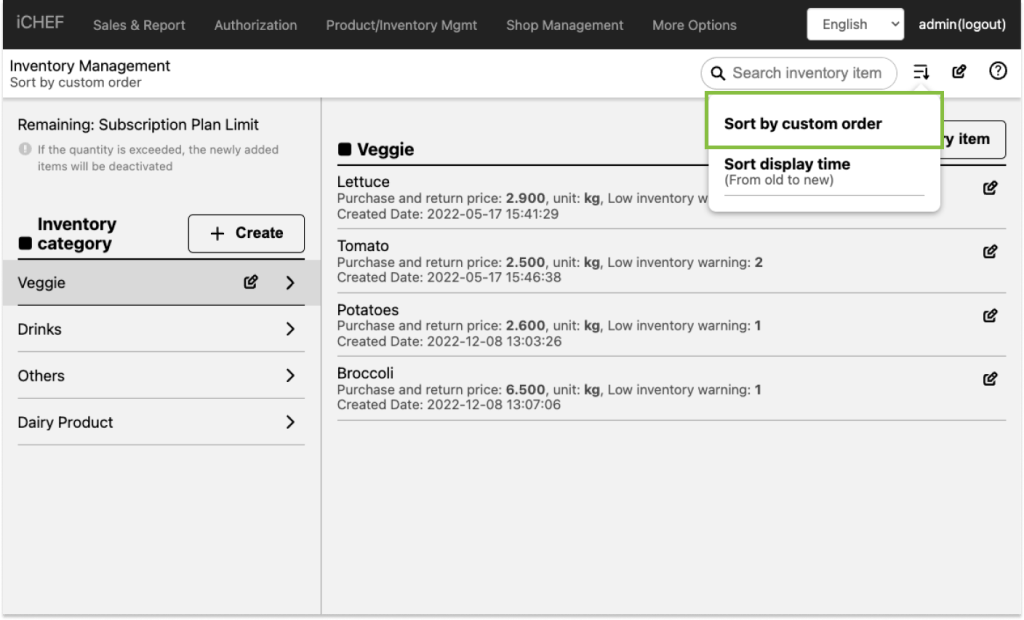Inventory & Category
Managing inventory starts with a logical category. You can categorize the inventory items by types of food, or by the supplier.
Types of Food vs Supplier
Types of Food vs Supplier
- Sort by types of food: Make it easier to count your stock.
- Sort by supplier: Make it easier to restock.
Create Inventory Category
- Go to Product/Inventory Mgmt > Inventory Management
- Click [+ Create]
- Enter a category name and click [Save] to complete

Add Inventory Item
- Go to Product/Inventory Mgmt > Inventory Management
- Select the category and click [+ Add inventory item]
- Fill out item information and click [Save] to complete
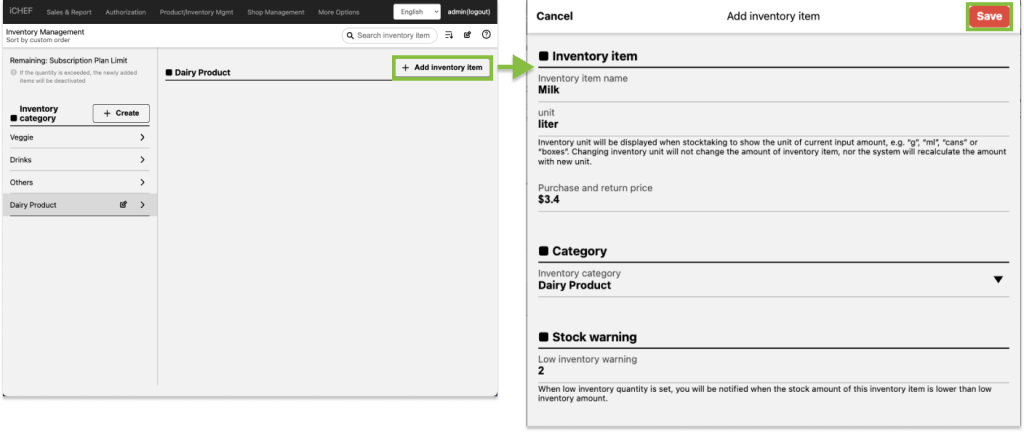
Check Details
Check Details
Inventory item name
This name shows on the sales report and iCHEF POS app.
Unit
The standard unit of the inventory item.
Purchase and return price
The price per unit.
Low inventory warning
The alert level of inventory quantity. iCHEF POS app will mark the inventory RED when the item is low on stock.
Inventory item notes
A customize column that you can add any note about the inventory item.
Other Settings
Change Listing Order
Change the listing order of inventory categories and items in iCHEF POS app.
- Go to Product/Inventory Mgmt > Inventory Management
- Click on the [pen] icon and select [Reorder inventory items]
- Drag the [≡] icon to change order, and click [Save] to complete.
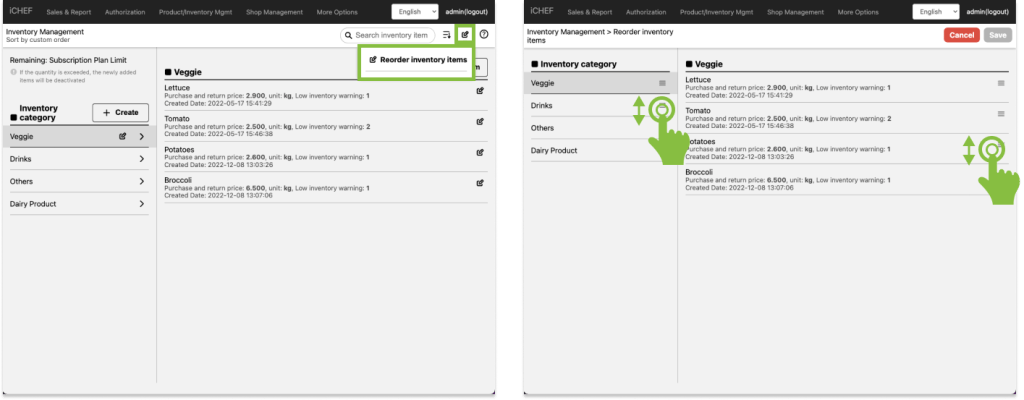
How to change the listing order on iCHEF backend?
How to change the listing order on iCHEF backend?
Edit & Delete
- Go to Product/Inventory Mgmt > Inventory Management
- Click on the [pen] icon and select.

Check Details
Check Details
Edit
Edit the inventory item details
Disable/Enable
Remove the item from iCHEF POS. You can enable it again anytime. The data will be conserved in your inventory report.
Delete Permanently
Delete the item from iCHEF POS system. You can’t undo this action. Even if you create an exactly same item again in the future, the system will take the data as a brand new item.